Manage Call Centre and Headquarters Agreements
Note: For airline customers only.
Some WorldTracer airlines contract another company to perform call center or Headquarters services on their behalf.
If so, you must enter details of these agreements, and define which transactions they can perform on your files.
Add a Call Center or Headquarters Agreement
Menu: Administration > Airline/Handler > Call Centre/Headquarters Agreements
-
Click the triple-dot on a new line and select Add.
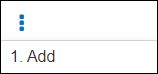
-
In the Call Centre/Headquarters Agreement dialog, enter in the Airline/Handler field the code of the company you have an agreement with.
-
Using the Type button, select whether this is for a Call Center or Headquarters agreement.
A Headquarters agreement allows more transactions than a Call Center.
-
In Authorized Transactions, select the transactions that the company can perform on your WorldTracer files.
You can select the transactions individually, or select from the Group drop-down list.
-
Click Add to save the agreement.
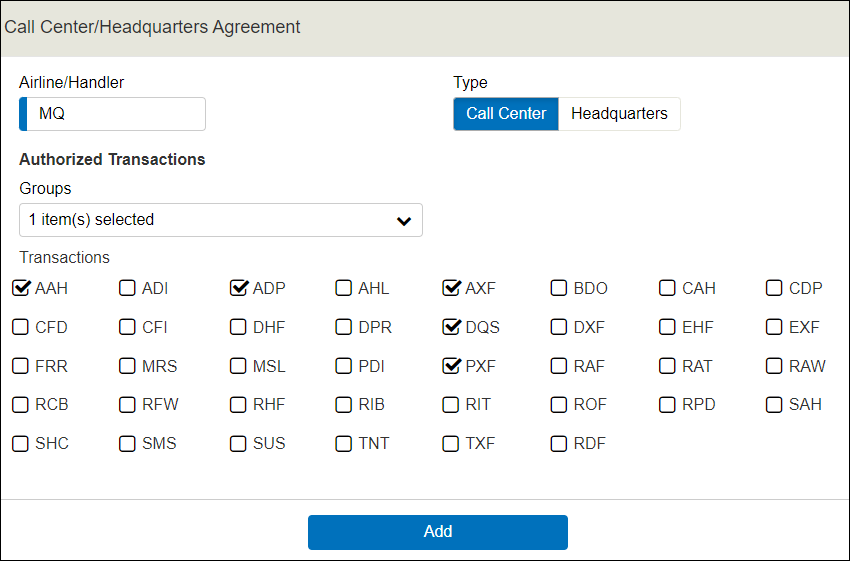
Remove a Call Center or Headquarters Agreement
Menu: Administration > Airline/Handler > Call Centre/Headquarters Agreements
-
Click the triple-dot on an agreement you want to remove, and select Remove.
-
Click Remove to confirm.
WorldTracer Native:
DSP CLZ Display Call Centre/Headquarters Agreements
CSP CLZ Create Call Centre/Headquarters Agreements